Create a web page that should display the Student Result Sheet Using HTML.

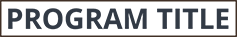
• Create a web page that should display the Student Result Sheet Using HTML.
<html>
<head>
<title>Result of
Student</title>
</head>
<body>
<hr size=5%
color="7979FF"><br><br>
<center><u><font face
size=6 color="blue">Result of
Student</center></u></font><br><br>
<table width="90%"
height="25%" border=5 align=center cellpadding=5 cellspacing=5
bordercolor=#660ff>
<hr size=5% color="330066
">
<div style="background-color
:#D8F0F8;color:#009900;font-weigth:bold;font-size:18x;text-decoration:blink;text-indent:
50X;"><marquee
behavior="scroll">Design By : : Computer Tricks % Tips Your Content</marquee></div>
<tr> <td
align=center><font face="arial"
size=4><b>Roll_No</b></td>
<td align=center><font
face="arial" size=4><b>Student's Name</b></td>
<td align=center><font
face="arial" size=4><b>Percentage</b></td>
<td align=center><font
face="arial" size=4><b>Result</b></td>
<tr> <td
align=center><font face="arial" size=4>1213238</td>
<td align=center><font face="arial"
size=4>ABC</td>
<td align=center><font
face="arial" size=4>78.00</td>
<td align=center><font
face="arial" size=4>Distinction</td>
<tr>
<td align=center><font
face="arial" size=4>1213236</td>
<td align=center><font
face="arial" size=4>XYZ </td>
<td align=center><font
face="arial" size=4>65.00</td>
<td align=center><font
face="arial" size=4>First Class</td>
<tr>
<td align=center><font
face="arial" size=4>1213237</td>
<td align=center><font
face="arial" size=4>PQR</td>
<td align=center><font
face="arial" size=4>55.00</td>
<td align=center><font
face="arial" size=4>Second Class</td>
</tr>
<tr>
<td align=center><font
face="arial" size=4>1114</td>
<td
align=center><font face="arial" size=4>ABCD</td>
<td align=center><font
face="arial" size=4>84.55</td>
<td align=center><font
face="arial" size=4>Distinction</td>
<tr>
<td align=center><font
face="arial" size=4>1115</td>
<td align=center><font
face="arial" size=4>OPQ</td>
<td align=center><font
face="arial" size=4>73.22</td>
<td align=center><font
face="arial" size=4>Distinction</td>
<hr size=5% color="330066
"><br><br>
</table>
<h1><center><font
face color="Green" >Design By: Computer Tricks and Tips</center></h1>
<hr size=5%
color="7979FF"><br><br>
</body>
</html>
Create a web page that should display the following equations.

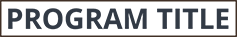
• Create a web page that should display the following equations.
<html>
<head>
<hr
size=6% color="#330099">
<title>Superscrip_Subscript</title>
<center><u><font
face size=5 color="blue">Que :- 5
Superscrip Subscript</center></u></font>
<hr
size=6% color="#330099">
</head>
<body
bgcolor="#cccccc" text="green">
<h2>
<ol
type=1>
<li>3.5*10<sup>2</sup></li><br><br>
<li>H<sub>2</sub>C=CH<sub>2</sub></li> <br><br>
<li>SO<sub>4</sub><sup>2</sup> </li><br><br>
<li>[B<sub>12</sub>H<sub>12</sub>]<sup>2</sup></li> <br><br>
<li>Mg<sub>2</sub>(PO<sub>4</sub>)<sub>2</sub></li> <br><br>
<li>Ca(NO<sub>3</sub>)<sub>2</sub> <br><br></li>
<li>K<sub>3</sub>PO<sub>4</sub> <br><br></li>
<li>Cs<sub>2</sub>[B<sub>12</sub>H<sub>12</sub>]</li>
<hr
size=6% color="#330099">
</body>
</html>
Create an attractive web page that shows your college information with College logo as background image. (Web page should display information like College Name, Courses, Address, Contact Number & Email Address)
• Create an attractive web page that shows your college information with
College logo as background image.
(Web page should display information like College Name, Courses, Address,
Contact Number & Email Address)
<html>
<head>
<title>College
Information</title>
<h1><u><b><center>My
College Information</u></b></center></h1>
</head>
<body
text="blue" background="Yagnik.jpg">
<hr
size=6% color="blue">
<font
face="Charlemagne Std" size=5" color="blue">
<center>
address
line-1<br>
address
line-2,<br>
address
line-3.
<br><br>
-:Cources:-
B.C.A , B.B.A, B.COM , B.SC.IT
<BR>
M.C.A
, M.B.A , M.COM , M.SC.IT<BR>
<br><br>
Contect
No. . 2568222<br>
<br><br>
Email
ID:- <u>collage@gmail.com
</center>
</font>
<hr size=6%
color="blue">
</body>
</html>
Create an html page that will show your name and address in a proper format with following title and heading. Title = “ Welcome to my Home Page” Heading = “ This is my First Page HTML PAGE” Write HTML CODE
Create an
html page that will show your name and address in a proper format with
following title and heading. Title = “ Welcome to my Home Page” Heading = “
This is my First Page HTML PAGE” Write HTML CODE
<html>
<head>
<title>Welcome
To First Basic Structure HTML Page</title>
<h1><u><center>This
is May First Web Page</center></u></h1>
</head>
<body
text="blue">
<Font
face="Trebuchet MS" size="5" color="green">
<center>
<address>
Yagnik
Gorasiya <br>
Inneraddress,<br>
Main
address line,<br>
Line-2,<br>
Areas
Pickup,<br>
City-code
</address>
</center>
</body>
</html>
Write a program to print following triangle. a. Get input from user to print n number of line.
Write a program to print following
triangle.
a. Get input from user to print n number
of line.
e.g.
(n=5)
* * * * *
* * *
* *
*
*
# Program Code Here
Note: *Remove the sentence___(Don’t Missing Syntax Required)
#include<iostream.h>
#include<conio.h>
class tri
{
int i,j,k,no;
public:
getdata()
{
cout<<"enter
number for how many row display:";
cin>>no;
cout<<endl;
}
void display()
{
for(i=1;i<=no;i++)
{
for(k=no;k>=i;k--)
{
cout<<"*";
}
for(j=1;j<=i;j++)
{
cout<<"
";
}
cout<<endl;
}
}
};
void main()
{
clrscr();
tri o;
o.getdata();
o.display();
getch();
}
Write a program to print following triangle. (Use getdata() for get n value & display() for print triangle)
Write a program to print following
triangle. (Use getdata() for get n value & display() for print triangle)
Get input from user to print n number of line.
e.g. (n=5)
*
* *
* * *
* * * *
* * * * *
# Program Code Here
Note: *Remove the sentence___(Don’t
Missing Syntax Required)
#include<iostream.h>
#include<conio.h>
class swastik
{
int i,j,k,m,n;
public:
swastikdisp()
{
cout<<"\n\n\t";
for(i=0;i<7;i++)
{
cout<<"*";
}
cout<<endl;
for(j=0;j<6;j++)
{
cout<<"*\t*\n";
}
//cout<<"\n";
for(k=0;k<17;k++)
{
cout<<"*";
}
cout<<endl;
for(n=0;n<6;n++)
{
cout<<"\t*\t*\n";
}
cout<<" ";
for(m=0;m<6;m++)
{
cout<<"*";
}
cout<<"*";
}
};
void main()
{
clrscr();
swastik s;
s.swastikdisp();
getch();
}
Write a program to print n step of the following series, 1, 3, 6, 11, 18, 29… Code in Java Programming
Write a program to print n step of the following series, 1, 3, 6, 11, 18, 29… Code in Java Programming Here...
import java.util.*; ___(Don't Missing Syntax required)
class series
{
public static
void main(String args[])
{
int r,a,c,n,s;
Scanner
sc=new Scanner(System.in);
System.out.print("First Enter
The Ranging Number:");
r=sc.nextInt();
n=1;
s=1;
while(s<=i)
{
c=0;
a=1;
while(a<=n)
{
if(n
% a == 0)
{
c=c+1;
}
a=a+1;
}
if(c==2)
{
System.out.print(s
+ ",");
s=s+n;
}
n=n+1;
}
}
}
Note: *Remove The Sentence on this program ___(Don't Missing Syntax required).
Note: *Remove The Sentence on this program ___(Don't Missing Syntax required).
Subscribe to:
Comments
(
Atom
)















